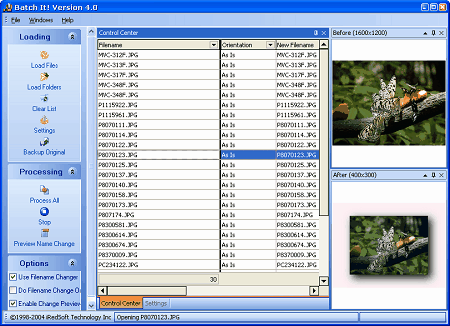
Batch It! is at heart a Windows based Batch Image Processor which caters to the growing needs of the digital photographers at large. If you require a quick and easy program to resize and rename a huge patch of images, Batch It! is there for you.
Being digital photographers ourselves, Batch It! was built with the needs of mass audience. Unlike other imaging software with all the fluffs and loads of features you never need to use, Batch It! was built to be simple to use and comes with what you need. Part of the strength comes from its simplicity and ease of use and the other is its speed and accurate image reproduction.
Developing Batch It! is a labor of love. In 1998, we plunged into the world of digital photography after trading in our SLR cameras and found that we had the freedom to take as many pictures we like without worrying about cost of films and development but because of that, we ended up with tons of images but do not know what to do with them. We looked for tools available to handle batch image resizing but the tools at that point of time were simply too expensive and too difficult to use. That set us in motion and Batch It! was born. Since then, we have listened to our clients and added features that they requested. Our goal then and now was to develop simple to use programs which we know people would use.
The major features of Batch It! includes